Smart Homes
Seven tips to survive without an Internet connection this summer
Published
5 years agoon
By
Midhat Zehra
Summer is approaching in the northern hemisphere, which means heat and, for some, disconnection . Either given by own will or because the destination to which we go does not have an Internet connection, it is quite usual to have certain moments of the summer in which we do not have access to the network.
In the digital age, it is difficult to think about how we could live without an internet connection , would it be a great effort? To try to deal with those possible scenarios in which our mobile phone can not connect to the internet, we bring some of the things you can do to continue enjoying your content without the need for a network.
Download the series to see them offline
Luckily, the most popular applications to watch our series in streaming usually have a download mode to view content offline . The only thing to keep in mind is the space that this can occupy in our hard drive or in the memory of our smartphone. Currently, platforms such as Movistar + and Netflixhave this offline mode, so we just have to choose the content we want, download it, and see it later (from the page).The download of this type of content depends directly on the applications of the services. If there is no PC app, you have to use the mobile
At the moment, only the Netflix application for Windows allows downloading the content to the PC, so if we want to download content from Amazon Prime Video or Movistar +, we must do so from the corresponding applications for iOS and Android. As for the method to download, it is quite simple. In both Netflix and Amazon Prime video you will see a download button next to the downloadable deliveries , while in Movistar + you have a complete section called “to download” that lives up to its name.
As we anticipated, the content is downloaded within the applications themselves(we can not download the file of the series or movie and save it where we want) and will be accessible through the applications to see it offline.
Download YouTube videos from anywhere
In the case of YouTube things change, and it is quite easy to download the content from our PC , being able to choose, as in any other download, the route in which we want it to be stored. If we have YouTube Premium, we will see a download icon next to the share button. We have no more to give to store this content, and we must bear in mind that this method only works in the mobile version.Downloading YouTube videos is as easy as making a minimal change in the URL of the video
For users who do not have YouTube Premium, you can use Savefrom.net , a website that is accessed by putting “SS” just after the YouTube of the URL. This is one of the fastest ways , although it is not the best option when downloading in high quality.
This platform allows us to download video in 720p quality, both from YouTube and from platforms such as Vimeo, Facebook, Instagram, VK, Twitter … If we do not want to resort to web pages, we can use the Video Download Helper extension in Mozilla, or the ClipConverter addon for TamperMonkey. These two solutions allow us to download video from the YouTube website itself (although the ClipConverter addon then redirects us to your page).
If we want to download YouTube videos from our phone , the fastest solution is to install Snaptube from its official website, although it is also found in the Uptodown and Aptoide stores. The great advantage of this application is, on the one hand, that it allows us to navigate within YouTube itself through its mobile version , and the second, which allows us to download the contents in maximum quality, up to 4K. In the same way, it allows us to download videos from Facebook, Instagram, Anime FLV, VEVO …
Download your playlist on Spotify
Spotify is one of the applications that reign when it comes to streaming music. To listen to content without an internet connection, we only have to download the playlists that we want . From mobile, it is as simple as clicking on the options in the list and giving it to download.Both on mobile and PC, downloading lists in Spotify is as easy as giving the download button
In the case of using PC, just download Spotify and open the playlist you want to download. Above the songs, in the upper right corner, you will see the icon download the list, which will be accessible offline after download.
Download the maps in Google Maps
Our phone is a great ally when it comes to travel and it is considered as the best alternative to the classic GPS navigator . If we want to download the maps to see them offline, we have only to open the “offline maps” area. After clicking here, we will have the option to create a personalized map that we can access even if we do not have internet.
Said map will be accessible from the section in which we have created it. This option is quite useful when we plan a trip, since we do not know the sections in which we can stay without connection and, therefore, without information about the area in which we are driving.
Access any offline page
If we want to surf (both on PC and mobile) but we do not have a connection, there is a possible solution: download previously the content we want to read. In Chrome-based browsers just go to menu, more tools and save page as . This will allow us to download an html file that we can consult at any time , without connection. From Firefox the method is identical, since we will see the option to save as directly in the menu.On the mobile side, we have reading lists that allow us to save web pages on the device to view later and offline
On the other hand, in both iOS and Android , we can also download web pages through Google Chrome or Firefox. We only have to access the menu and add the page to the reading list . This list will be accessible without connection, so you can consult it at any time.
Save items with Pocket or Instapaper and send them to your Kindle
Pocket and Instapaper are two of the best tools to store articles and pages to read later , with or without connection. In the case of our mobile, we only have to download the corresponding applications for iOS and Android and share the pages we want from the browser. After doing so, they will be accessible in applications even if we do not have an Internet connection.
As for Pocket PC, to save the pages just access your website and log in, in addition to installing your extension to add websites to our list with just one click . If we want to send this content to our Kindle to see it offline, we can do it through PK2 , a website that will allow us to perform this process.
When logging in with a free account, we will see the option to schedule daily, weekly, or manual shipments at the same time. Simply schedule the shipment to taste , enter our Kindle email account, and we will receive the content to read it whenever we want.
Instapaper works in the same way , which allows us to save content by pasting the URL in its search bar, as well as sending content to Kindle natively . To configure this, we have only to go to the settings section, where we will find the “Kindle” section.
Within it we will see the different options to send content to our Kindle email , so there is nothing left but to configure the shipment to taste. Note that these shipments arrive in the form of a magazine, which makes their subsequent reading quite comfortable.
Download books for the Kindle
Downloading Kindle books to our PC is another good way to pass the time if we do not have our e-Reader on hand and we do not have an internet connection. The process is as simple as downloading the Kindle application for Mac, PC, iOS and Android, and enter the credentials of your account.
From this application you can access the electronic books that you have already purchased, so you can start reading them with just a double click . If you want to download more titles, you just have to start downloading them (when you have a connection), to be able to access them at times when you do not have internet from your devices.
You may like
-


Drones on the construction site
-
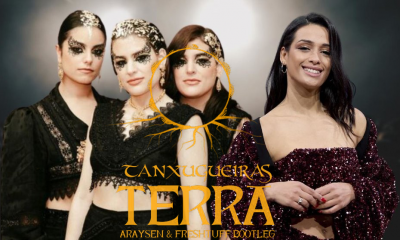

Eurovision for songs written by artificial intelligence and Galicia participates
-


Habemus trail: Harley-Davidson Pan America to start production in February
-
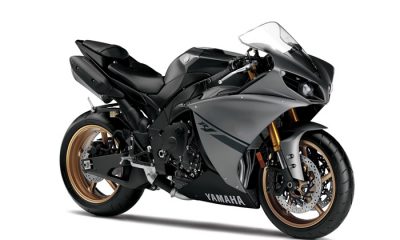

Motorama 2021 wants to fill the pavilion of the Casa de Campo in Madrid with motorcycles between May 7 and 9
-


Amazon Sidewalk wants to connect your Amazon Echo with those of your neighbors, and will do so unless you do not deactivate that option
-


Samsung and Etsy Launch 25 New Nature-Inspired Wallpapers for The Frame TV

